 114
114 Have you already been running out of battery for a long trek? Or even during a simple walk? If you follow my advice, it will never happen again. Your precious technological fellow will thus be full of energy for all your activities.
Before starting, I must first explain to you in which cases your telephone consumes energy. There are mainly four situations that require power:
Using the GPS, to geolocate on the map
Getting signal (3G ,4G , 5G) to receive calls or operate services with the internet
Keeping the screen on, to read your latest facebook notification or SMS
Carrying out background tasks, while the screen is off – like when you save your track
Now, let’s go to the main point. Here are the four survival rules that I advise you to apply. They are in order of effectiveness:
Survival rule no. 1: Tame the offline mode
Using the mobile network is an important factor of battery consumption on a telephone, particularly when cellular data are activated. With this mode, all your background applications are indeed allowed to retrieve data regularly and are therefore very energy-consuming.
Furthermore, when the network’s quality is low, if not non-existent, the telephone consumes much more battery than in normal circumstances, so as to seek to maintain the connection constantly.
When using OpenTracks, the display of a live map on the network will consume mobile data regularly. Bad idea, unless your battery is fully charged and your trip does not exceed 5 or 6 hours!
My advice is: In order to save maximum battery power, you can either plan ahead your trip and download the activity map (see below) before leaving home, or download a map area, then disable cellular data or even better, enable the airplane mode.
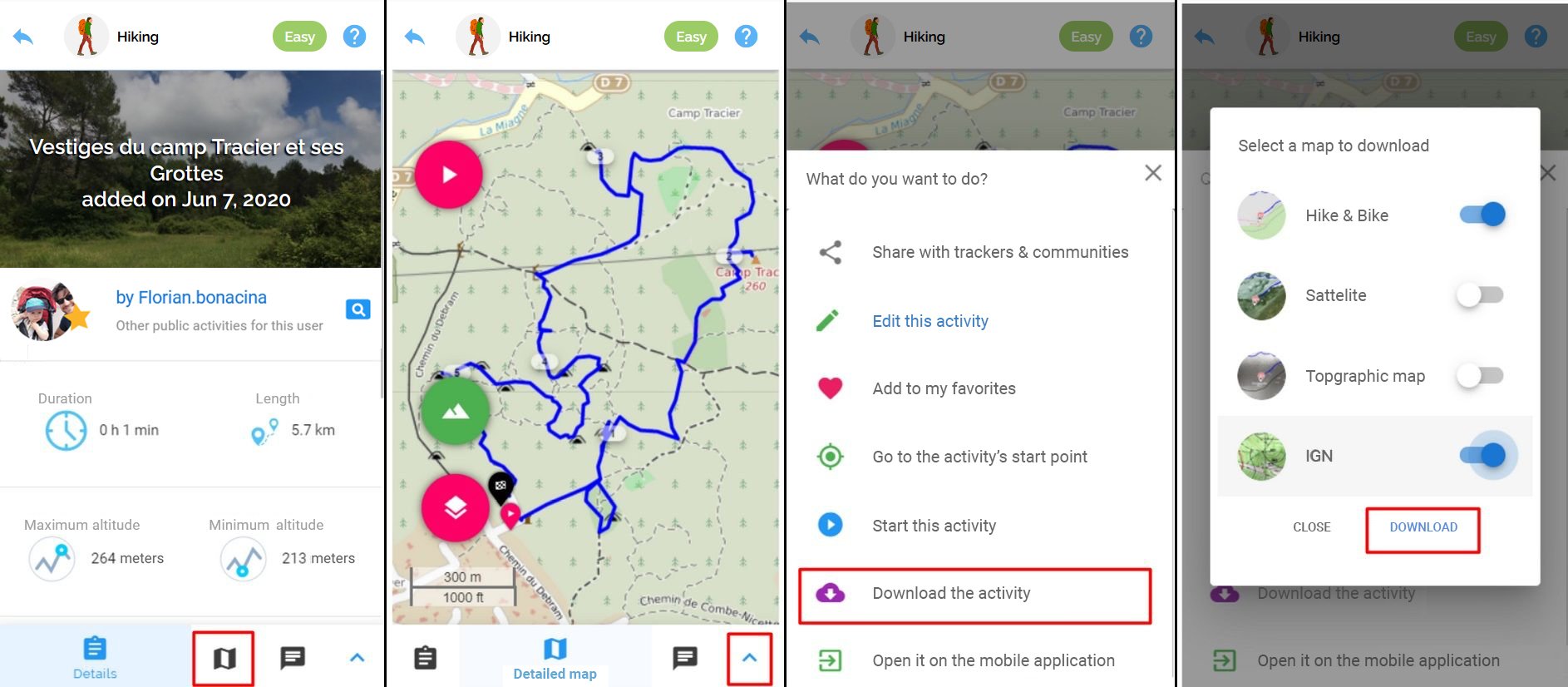
For info, when I use this tip, my phone, an Iphone 7, can hold 10 hours of GPS position savings.
Survival rule no. 2: Socialize with the power save mode
Rule no. 1 may not be sufficient… Then, here is a second rule: On OpenTracks, we have developed an unprecedented power safe mode for the route tracking.
Be aware that ordinarily, the application displays your progress on the map saving your position every 10 meters. This allows you to keep for your trip a sufficient level of details, without consuming too much battery.
When it’s activated, this mode stops the track saving completely and disable geolocation, when your screen is off. If you check your position during the hike, the gps will then be momentarily reactivated, but the already performed track will not be saved. Depending on your progress, the new geolocation will take time, to a certain extent, so be patient!
Besides, you will be automatically prompted to activate this mode, if your mobile battery is lower than 20%. You can thus enable or disable this option any time in the application settings.
Survival rule no. 3: Be able to “disconnect” from your telephone
It’s probably difficult, but obvious: If you perform your activity over several days, make sure to turn off your telephone to save power during your stops! Then, turn on and open your application; the latter will prompt you to restart your activity exactly where you stopped.
Survival rule no. 4: Adopt a backup battery
If you want to get more battery life, you can still invest in an external battery allowing you to charge your telephone any time. Indeed, it’s a purchase, but to a reasonable price comparing to your security. However, test our first three tips before, to see if it’s really necessary...
Epilogue
I hope that this mini survival guide for mobile phone will be useful and that you will fully enjoy your hikes or walks, treks or biking outings.
So, long live your battery!
Cyril and Iris from OpenTracks (traduction from Sandra)