 0
0 "My GPS is driving me crazy, my GPS is possessed, my GPS is not listening to me ..."
If you are in one of his embarrassing situations, I offer a Jedi Master method in 3 lessons to tame the dark forces of geolocation:
Lesson 1 - Understanding how your GPS works, you will know
Your phone's GPS allows you to be geolocated on the Opentracks map and never get lost. This is made possible by crossing the signals received by your phone from satellites orbiting the earth.
If you are an IOS user: go your way. this article probably does not concern you ... On the other hand if you have an Android phone, here are the three types of problem you may have faced:
- Bypass: you are in this case if you see on the trace on the map which does not follow the road while you are directly above. You are not crazy, You are probably of course on the right road!
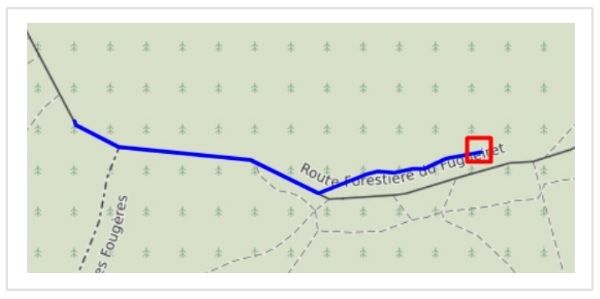
- Loss of signal : when you are on an activity, you can see this problem when two points are connected by a straight line while you have followed a more complex path. The points before loss and after loss of signal are displayed and saved normally. No you are not flying! It's a GPS problem!
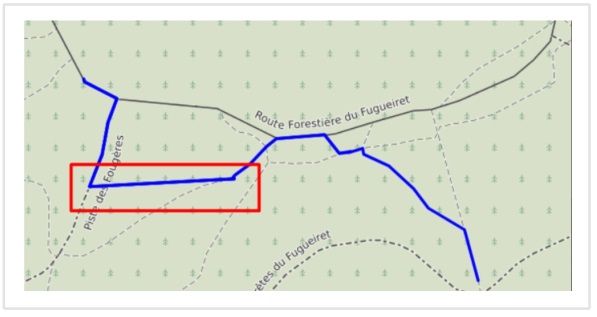
- Signal Bounce : you are faced with a bounce when you travel much more km than in reality, generally, a bounce is materialized on the map by a peak, towards a position where you have never been. No, teleportation has not yet been invented!
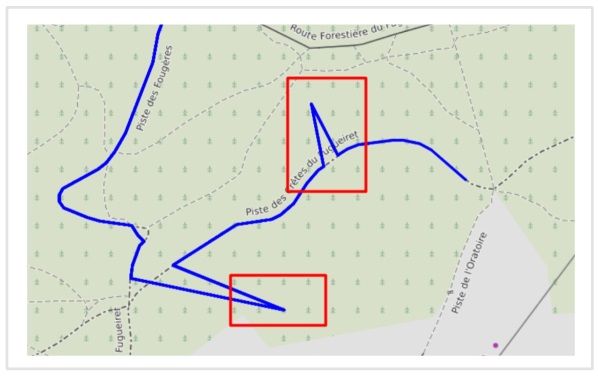
Unfortunately, the distance between the points of a signal bounce is calculated in your mileage traveled; signal loss and bypass also distort your course.
Therefore, all of its combined problems can lead to the recording of a fairly approximate activity.
It is possible to level a certain number of them afterwards, with the plot editor but not all.
Here is the detail: you will not be able to add new points, but you will be able to delete or modify existing points. It will be easy to remove a bounce, but more difficult to move point by point, a course with a diversion. You can adjust the time of the activity, but the accumulated elevation data cannot be recalculated if you change your route ...
Fortunately, these unfortunate consequences can be limited with good preparation. This is the subject of lesson 2.
LESSON 2 - Test your GPS before departure, you will have to!
If you have any doubts about the reliability of your phone and your location, do the following at home, depending on your situation:
This is the first time you have used OpenTracks or have encountered a GPS problem:
1. Check if Opentracks has the right to use your geolocation (Settings> Apps and notifications> Opentracks> Authorizations> activate Location and background);
2. Check that your geolocation is in high precision (Settings> Security and localization> Localization> Localization methods> High precision);
If the problem persists or you feel a loss of quality (do it regularly, like once a month)
Turn off and then turn on your smartphone;
Deactivate and reactivate your GPS system (Settings> Security and location> Location> Use my location);
Perform an "AGPS reset". To do this, install “GPS Status & Toolbox” l, available on Google Play (link: https://play.google.com/store/apps/details?id=com.eclipsim.gpsstatus2&hl=en)
Then in the application, go to Menu> Tools> Manage A-GPS status
Finally, press Reinit to reset your GPS.
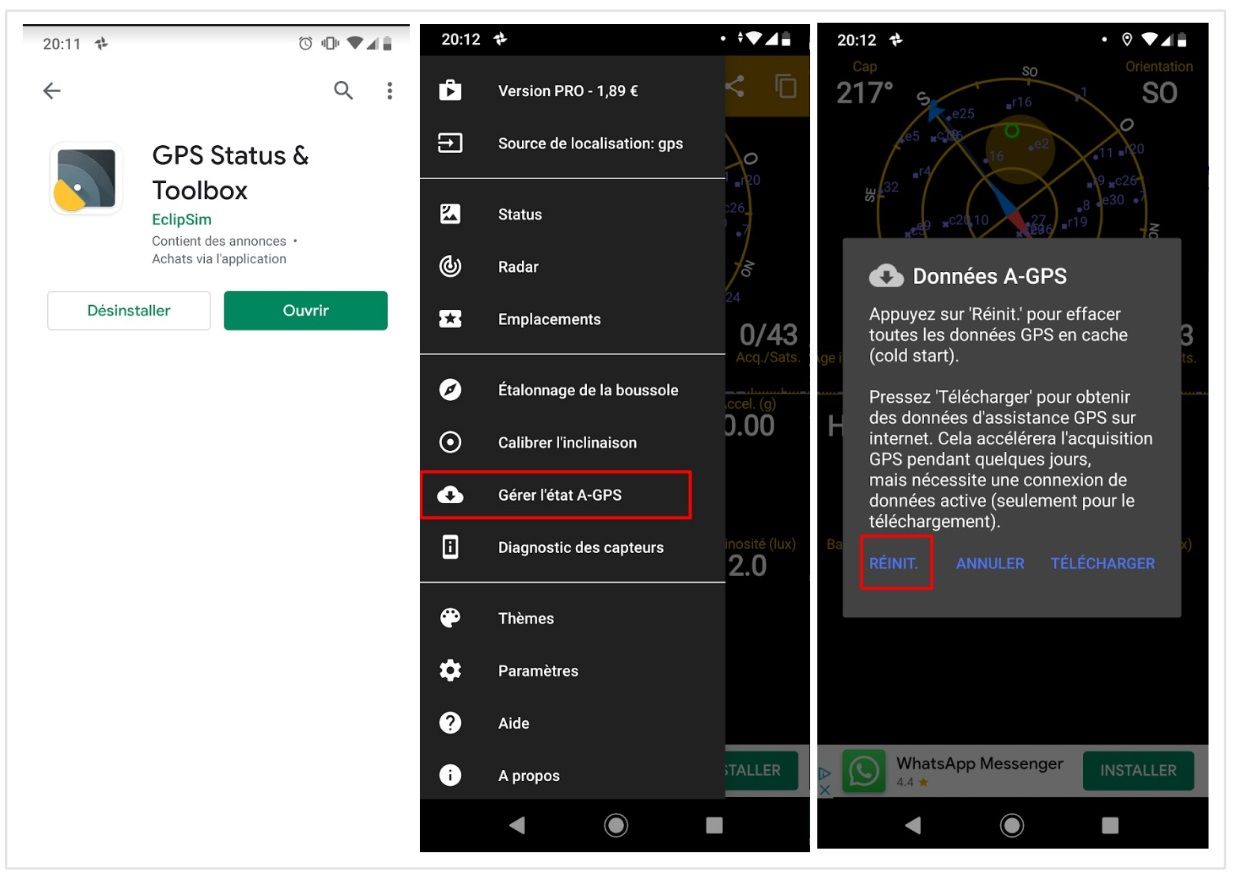
For the 2 points below, to do only if your activity lasts only a few hours since the battery will be very busy
Disable the battery saver and all other third-party battery management applications.
Remove the battery optimization for the OpenTracks application, depending on your phone (the access points are indicated for the version of Android 6 and later):
HTC : go to Settings> Battery> Menu> Battery optimization> Not optimized> All apps, then select Opentracks> Do not optimize> OK.
Huawei : Set your energy parameters to Normal and add Opentracks to "protected applications". Go to Settings> Applications> Advanced settings> Ignore optimizations> All apps, then select Opentracks> Allow.
LG : go to Settings> Battery & energy saving> Battery use> Ignore optimizations, select Opentracks and activate it.
Motorola : go to Settings> Battery> Menu> Battery optimization> Not optimized> All apps> then select Opentracks> Do not optimize.
OnePlus (OxygenOS ) :go to Settings> Battery> Battery optimization, then tap the menu> Show all apps, then select Opentracks> Don't optimize.
Samsung :go to Settings> Applications, then press the menu button> Special access> Optimize battery usage> All apps, then select Opentracks and deactivate it.
Sony : go to Settings> Battery, then press the menu> then Battery optimization> Applications, then select Opentracks.
Xiaomi (MIUI OS) : go to Settings> Additional settings> Battery & performance> Manage battery usage by applications> Choose application, then select Opentracks. Then go to Settings> Additional settings> Privacy> Location, and make sure that the high precision is selected in Location mode and access to location is allowed.
Despite all its prerogatives, nothing will be more useful than following the next lesson.
Lesson 3 - Quietly launch your GPS, you will accept!
To have a good geolocation from the start of your activity, you should take two precautions:
Make sure to start the activity when you have a clear view of the sky! If there is an obstacle between your phone and the sky, the signal will be weakened. For example: your phone in your pocket, a tree, an umbrella ...
Stay still for a few moments and stabilize your phone with the 3/4 / 5G signal activated. The GPS chip on your phone will then get the best indication of its location.
Despite all his advice, determination you will keep!
However, today's smartphones are not foolproof ... the dark forces are still at work.
From one day to another, with the same settings, in the same place, the data received may not be identical. An accurate GPS signal must receive signals from 5 different satellites. Unfortunately, weather, satellite movement, and the Earth's atmosphere are all factors that can affect the quality of a GPS signal.
As a Jedi Master, I recommend that you persevere in your quest for "the perfect location." You will one day be rewarded in one way or another: the community will always recognize the quality of your activities.